We pride ourselves at SmartBuilder Consulting on designing elearning that focuses on performance: helping learners do the right thing at the right time. Performance is what counts – not just reading a few pages then passing a “quiz”, which is really a test of short-term memory, or worse, an exercise in making good guesses (tip – the longest answer is usually the correct one!).
When we focus on performance, our elearning has the added benefit of being more engaging than the “read, click Next, answer some questions” type of elearning that we have all experienced, and most of us have designed at one time or another. Engaging elearning is good for your learners, your training team and your management, who can help you get more budget for… more engaging elearning.
So far so good … create engaging elearning that focuses on performance! Yay! But, how do we do that?
Maybe you’re already a convert to performance focused design. You work with clients to discover what learners actually need to DO, not just KNOW. You ask many questions; brainstorm (with clients, SMEs, learners, and internally); draw rough sketches of activities that help learners practice what they need to do; and then turn the sketches into functional prototypes. But how do you ensure these activity sketches and prototypes actually engage the learner? At SmartBuilder Consulting, we use a formula we call S T A C K.
Let’s apply S T A C K to some activities in a compliance course on information security that we recently designed for a client on the West Coast.
“S” means Situation
What is a typical situation where learner performance is required? Situation lends context, which is crucial for creating relevant, believable activities.
We learned from our client that most of their employees work in cubicles. They often join impromptu meetings near their cubicle during the day, or walk to different buildings for face to face meetings, and so on.
So we decided to create scenes that looked like a typical work area, and write several scenarios that were realistic, such as:
- You’re going to a planned lunch with the team
- Your manager drops by your desk and asks you to join in a meeting starting in one minute, just down the hall
- You’re leaving early to pick up your child
- You’re going down the hall to a conference room for a birthday party
- You want to walk to the break area to refresh your drink
“T” means Task
What is the task that must be accomplished? In this example, your task is to secure your work area. This client’s policies, due to the nature of their business, required a clean desktop, locked drawers and file cabinets/overhead bins, and a password-protected computer any time you are outside your work group’s area.
“A” means Actions
These are the things that the learner must do to accomplish the above task. This might cover a single step, or multiple steps, done in a certain order.
Given the task described above, what does the learner need to do? Turn off their computer? Put away a laptop? Put paperwork in a drawer and lock the drawer?
“C” means Consequences
What are the consequences, good or bad, that the learner experiences when they do, or don’t do the tasks? This is called intrinsic feedback – and it is real-world real-time feedback. Extrinsic feedback, the typical “Correct!” “Good job!” or “Not correct. Try again!” really doesn’t exist for most of us on the job. We do what we do, right or wrong, and consequences occur. Sometimes the consequences are immediate; sometimes they surface later. All of that is factored into the design of consequences for our activities.
Leave your desk for lunch with your team and forget to put paperwork away? You return to your desk, realize that some of the papers that were on your desk are gone, and after a fruitless search of your wastebasket and the dusty underbelly of your desk, you realize you have to tell your manager that the details of several transactions now might be floating around the workplace. Gulp!
Finally, “K” means Knowledge
What is the minimum knowledge needed to accomplish the tasks? Does the learner need to read a 20-page information security manual to glean the few key points covering what should be done when leaving his or her desk for lunch? Probably not.
The question of when to offer that knowledge – explanations, guidance – often arises as we design. Ruth Colvin Clark discusses learner scaffolding and the best times to provide “domain information” in her book SCENARIO-BASED e-Learning. She cites several studies that examine the question “Should domain information come before or after problem solving?” While research in this area is ongoing, some initial conclusions can be drawn. Unguided problem solving is usually better when learners already have background knowledge relevant to the task or activity, and where the elearning experience is highly structured (there is a single correct answer/approach). On the other hand, direct instruction before problem solving is usually better for a simulation or a game, where the learner must try different actions, learn from those actions and adjust or move on.
In our information security course, the learners had sufficient background knowledge to complete the tasks, and there was usually a single correct answer (e.g. lock your drawer and shut down your PC), so we felt comfortable dropping learners directly into scenario exercises without any pre-instruction.
Two Examples
Here are two examples of how you might design an information course:
This first example is derived from a traditionally designed course – it presents plenty of material to read, aspires to interactivity by presenting buttons to click to reveal more information, and concludes with a quiz.
Clean Desk Policy (traditional approach)
The second example is our design, based on S T A C K. We place the learner in a Situation, present them with a Task which can be accomplished by completing certain Actions. Realistic Consequences occur depending on the learner’s choices, and Knowledge is made available through a PDF to a set of policies. See if you can spot the S T A C and K!
Clean Desk Policy (STACK approach)
Conclusion
So putting it all together, when designing realistic activities that let the learner practice doing the right thing at the right time, keep S T A C K in mind. Be rigorous about asking yourself if the activity prototypes you’re designing truly fulfill each aspect of S T A C K. If they don’t, be willing to adjust your activity prototypes or brainstorm different activities. Help your client to understand how applying S T A C K creates engagement so that they can help you brainstorm and validate your activity prototypes.
If you have any questions about how we can help you design more effective and engaging elearning, email acornwell@smartbuilder.com. We’d love to partner with you in your quest!

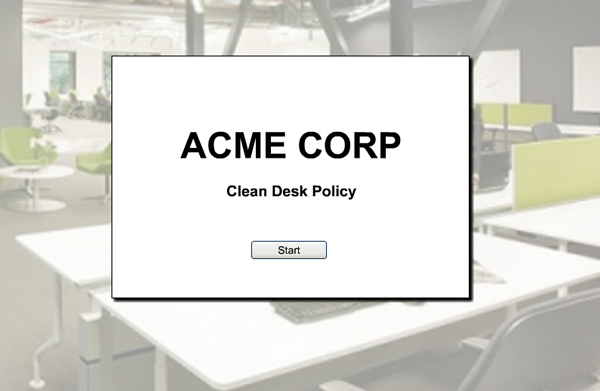


HI
How can I access this game? I have to adapt for my company. Is it for free or some charge
please le me know
pedro costa
pedrocosta@btsistemas.com
Hi Pedro,
Sorry for missing your comment here, but as you know, we followed up with you directly.
Thanks,
Rob