This post is part of the Design Challenge series. If you need a refresher on the project we are discussing, look at Design Challenge #1 – Part 1 of 4: Meet Our First Challenger.
In this post, you’ll get a chance to check out a couple activities that we’ve developed for the project, and hone your activity building skills by critiquing them.
Keep it “on-target”
Before we create activities, we want to make sure that stakeholders (learners, SMEs, managers) agree on what the activities should accomplish. The performance goal for the project and the desired learner behaviors were covered in the previous posts, but here’s a quick summary.
Our performance goal for the project is:
“Increase the percentage of instructors who are using ChAMPIONs principles from 8% in 2013 to 25% in 2014, as measured by having instructors complete at least one improvement plan by the end of the year.” (Just to keep you on your toes, in this project our “learners” are actually instructors at a community college. So, we’re teaching people how to teach. We know, it’s a little confusing.)
Then, we figured out what behaviors learners would need to perform to achieve the above goal:
- Decompose the learning objectives for the course
- Write direct learning outcomes (DLOs) that support the learning objectives
- Design teaching activities to suport the DLOs
- Design assessments
- Teach
- Conduct assessments and evaluate results
- Conduct and evaluate peer review
- Document proposed actions
Create Prototype Activities
For this post, we’ll focus on just one of these behaviors, which is “Write direct learning outcomes (DLOs) that support the learning objectives”. For example, an instructor teaching math might create the DLO: “Students can multiply and divide whole numbers by expressing numbers as fractions.”
As shown above, the next step in the Action Mapping process is to create activities that allow learners to practice writing DLOs. The approach we’ll use to come up with the activities is rapid prototyping. Prototypes are rough but functional interactions that provide just enough of the content and logic (e.g. feedback, branching, etc.) to enable reviewers to understand the activity, and provide feedback on it.
Why use prototyping rather than storyboarding, which is a much more common approach for obtaining design feedback and approval? The short answer is prototyping will help you create a more effective learning experience. Here are some key differences of prototyping vs. storyboarding:
You may be thinking “Do you really expect me to show an ugly prototype to my client?” which is a valid concern. Here are some tips to make this go smoothly:
- Explain the purpose and benefits of prototyping, as indicated in the table above
- Explain that prototypes are meant to be “quick and dirty” since their purpose is to get feedback on interactivity, not text or graphics
- Reassure the client that later, accuracy and graphics will matter. Back this up by showing examples of how prototypes evolve into polished elearning.
- You may be tempted to only share your prototypes with subject matter experts. However, these aren’t the ultimate consumer of the elearning, so make sure to include representative learners in the prototype reviews. It’s also important to include stakeholders early in the process when performance and learning objectives are gelling, especially those who can stop a project dead in its tracks.
This post is just a cursory treatment of the topic – if you’re interested in learning more, Michael Allen recently wrote a book, Leaving ADDIE for SAM, on the subject. Also, in future blog posts, we’ll dive into greater detail on parts of the prototyping process.
So, What Did We Come Up With?
View the two prototypes we came up with for the behavior “Write direct learning outcomes (DLOs) that support the learning objectives”.
A key principle of prototyping is being willing to modify or even scrap your prototypes based on the feedback you receive. Since the prototypes are “quick and dirty”, the effort to modify or redo prototypes should be small. Put just enough effort into your prototypes so that reviewers can understand how the final activity will work, but not so much effort that you’ll cry if you have to change them!
So, after reviewing the prototypes we created…
- Do you think the activities will be effective at getting instructors to write good DLOs?
- What do you like about the prototypes? How could they be improved?
- Do you have ideas for different activities?
- What successful practices do you use when prototyping?
Post your feedback and ideas in the comments section below.
DESIGN CHALLENGE
Read the Series
- Introducing the Elearning Design Challenge Series
- Part 1: Meet the First Challenger
- Part 2: Crafting a Goal
- Part 3: What Do You Want Learners to DO?
- Part 4: Create Learning Activities that Work
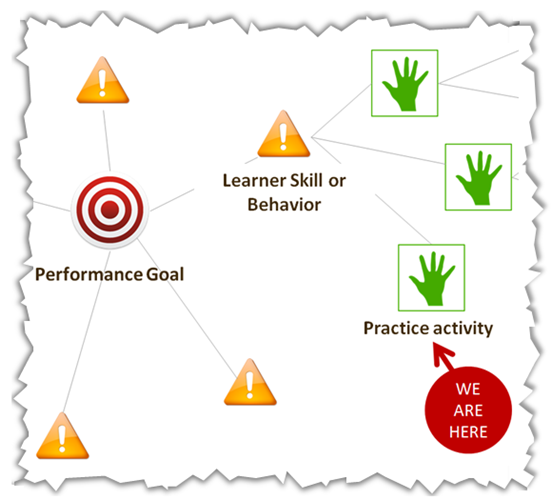
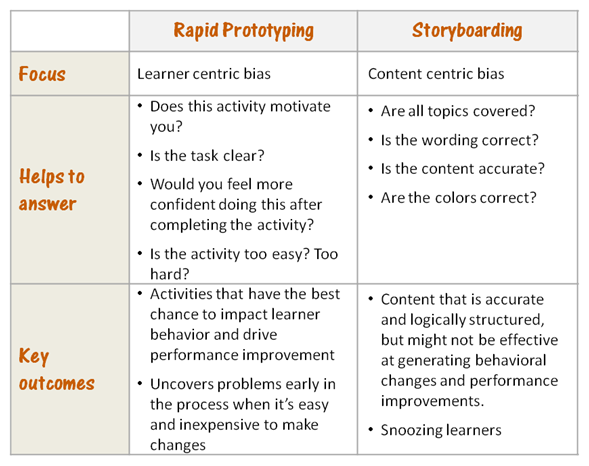
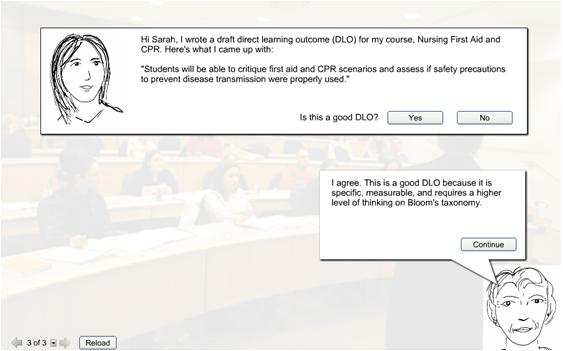

Nice post, I like these activities. One idea to improve the second one would be to show what would have happened to the instructor if they didn’t improve the DLO. For example the instructor might say “Because my DLO was hard to measure, I didn’t realize my students were having trouble until after the final exam, when it was too late to make adjustments.”
Good idea Jeff. I agree, it’s always better to try make the feedback intrinsic to the situation rather than explicit, as with the current feedback provided by the coach.
I like that the feedback makes the learner consider how they would write the objective.
Generally, I like to write objectives that make it quite clear “what’s in it for me” to the learner. Using lingo like “impact” and “assess” tends to add a formal vibe that keeps the goals from doing what they are supposed to do.
Thanks Becky. Including “what’s in it for me” in the objectives definitely helps with motivation. Would love to see some examples, if you can share any!
We always talk about writing clear learning objectives but I would like to know how you would actually write a clear learning activity. In other words how would I be able to tell that the relationship between learning objectives and learning activities is clearly stated or explained?
Hi Muriel – I’m afraid we somehow missed your comment, so sorry for the slow reply. As to your question, while I agree that it’s important for the learning activity to provide practice that will help achieve the learning objective, I don’t think it’s necessary to clearly state or explain this connection to the learner.
What the learner cares about is “Will this elearning help me do my job better or help me in some other way?” How you set up the context of your activities will help answer this question. For example, if your objective is to improve client satisfaction ratings for customer service reps, a scenario context such as “Your company just recalled the Z900 widget and you know you’re going to receive lots of angry support calls today. Do your best to respond address each customer’s requests” – learners will recognize this training is relevant and will pay close attention.
On the other hand if your activity starts with “Let’s play jeopardy! Answer the following questions about customer support best practices to earn points!” – learners will quickly realize this won’t really help them do their jobs better and will not pay close attention.