It’s a good day in the world of instructional design when a client says, “We want your help making this boring training more interesting and interactive.” Even better is when they don’t just want interactivity, but meaningful interactivity.
Barton Health requested exactly that with their HazCom training. The training had traditionally been driven by regulation requirements and had morphed into something that was less than engaging. They wanted to revamp it into an experience their employees wouldn’t mind taking each year, something that would solve their hazard communication problems, and might even be elearning that the employees thought was fun. Additionally, Barton Health had a goal for their entire elearning program to move away from “tell-and-test” to performance-oriented training.
I’m happy to report that we accomplished these two goals. I’m not trying to brag…I’m just passing along what the learners and our client have said.
Here’s a look at what we came up with:
Successful Design
When we started this project, the client provided us with some HazCom content and a multiple choice quiz. The existing course was a typical piece of elearning – information dump, read, read, read, then test the learners in an abstract way. The questions had potential though. They asked things like, “If you see a bottle of spilled chemical on a stack of papers, what should you do first?” This course had elements of performance-based learning throughout.
To design performance-focused elearning, SmartBuilder Consulting Services uses a model with the acronym of STACK:
- S = Situation
- T = Task
- A = Activity
- C = Consequence
- K = Knowledge needed to perform the Task
Each of the above elements contributes to successful interaction design. Sticking with this model gives us the framework to help us design interactions that enhance performance and engage learners.
We decided to “throw the learner into the deep end” by designing some activities with chemical hazard Situations and challenging learners to perform the appropriate Task. To get through the process, learners would perform Activities, choosing items that were provided in context, such as clicking on a phone and then choosing to call 911 from a list of possible contacts. Some elements that make the interaction challenging, and realistic include:
- Learners must choose all the correct actions (e.g. make a call), without selecting any incorrect actions (e.g. pull the fire alarm)
- Many actions require a second set of decisions (e.g. who should be called)
- Learners need to keep going until they perform the correct steps – there is no ‘Submit’ button! If they perform the correct steps but include unnecessary steps, they can try again.
Contrast this approach to the traditional one of a learner making a choice from a list of radio button options. The contextual design of the interaction allows the learner to perform in the situation instead of just reading about it.
Additionally, we designed all of the feedback to be intrinsic feedback, so learners could experience the Consequences of their choices. This made for a more realistic and engaging experience. For example, when learners phoned the wrong person, the person they called might act confused and help redirect the learner (like they would in real life), rather than feedback of “That’s incorrect” appearing along with the sound of a “you failed” buzzer.
We also included links to reference materials (Knowledge) so learners could get help when practicing. The course was scaffolded, so during the final activities, the links to reference materials were not available.
The elements (STACK) of our design meshed together to create an engaging experience that allowed employees to practice what they would do when encountering a situation involving hazardous substances in the workplace, rather than filling their head with information that may or may not help them perform in a real situation.
Did we meet Barton Health’s goal of helping them make the shift towards performance-oriented training? We asked Hedy Lim, Senior Instructional Designer at Barton, who responded, “This is a great first step towards a scenario-based and simulation-oriented training environment that is the culture we are working to create.”
Powerful Technology
The powerful technology that SmartBuilder provides made creating this lesson a snap. In each scenario, we wanted to make sure the learner took all of the right steps and none of the wrong ones. The order of the steps didn’t matter, but they had to get them all in before the scenario would end. Sounds tricky, but not for SmartBuilder.
Rather than trying to explain how to do this, I think it will be easier to show you. Check out the short video I made by clicking the link below.
Tutorial: Checking for the right steps
I use this trick often in the courses I create to make the content more engaging and make the learners really think about what they’re doing. This technique makes it difficult for learners to guess at the answer. Surprisingly, learners love that.
If you have any questions about how we made any other part of this course, just ask. We’re happy to help you create elearning that is engaging and contributes to the success of your elearning initiatives.
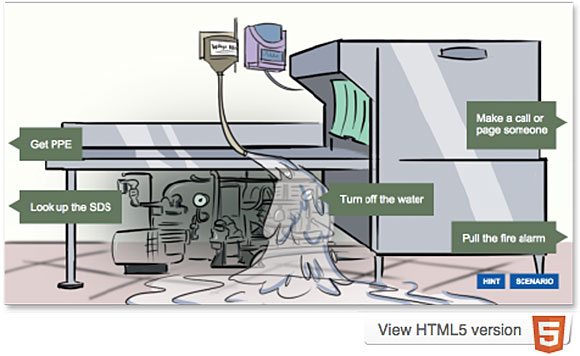


Great post JL. I liked how in your feedback you don’t immediately say if the student is right or wrong. They actually have to read and understand the feedback to see if they completed the task properly. Imagine that!
In the scenario part, the student has to complete all the correct steps. I like this because the student can’t complete the task without really knowing what to do. But, are there some situations where you would allow students to give up if they are struggling and see the correct answer?
I’m glad you like how I do feedback. I think it is a much more effective method and has been proven in user tests to increase feedback reading.
As for allowing learners to give up, it depends on a couple things. First, what is the purpose of the activity? If it is an assessment, I would encourage you to not go that route. If the activity is part of their learning, I could possibly see allowing that after they try and get a couple wrong answers. However, if you let them give up, I suggest following it up with some remedial learning and another attempt rather than the right answer. Another option is to provide a coach of some kind that will offer hints. Again, I would likely only do that for non-assessment activities.
So, the key message, I think, is to not frustrate the learner, for sure, but also be careful that you don’t remove learning opportunities and requirements by allowing people to give up. If people find out they can simply give up and receive the right answer, they’ll do it every time.