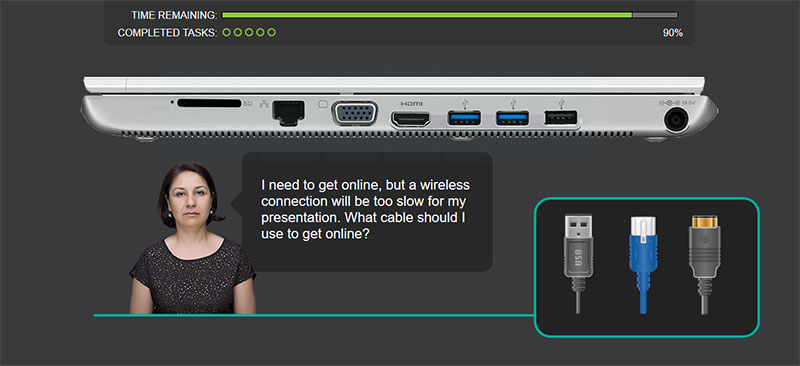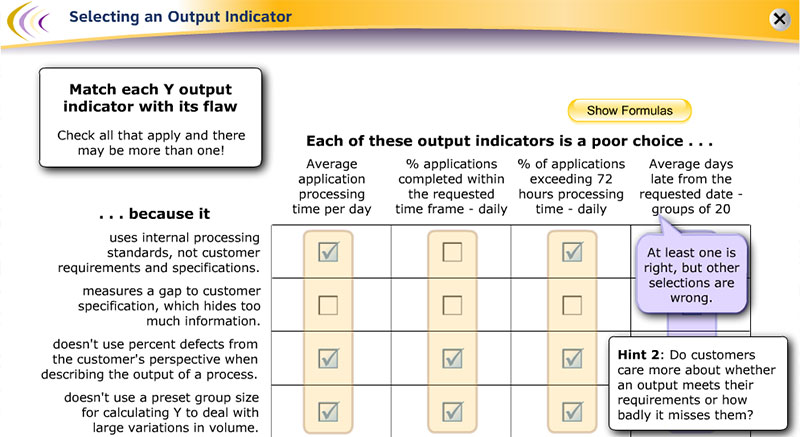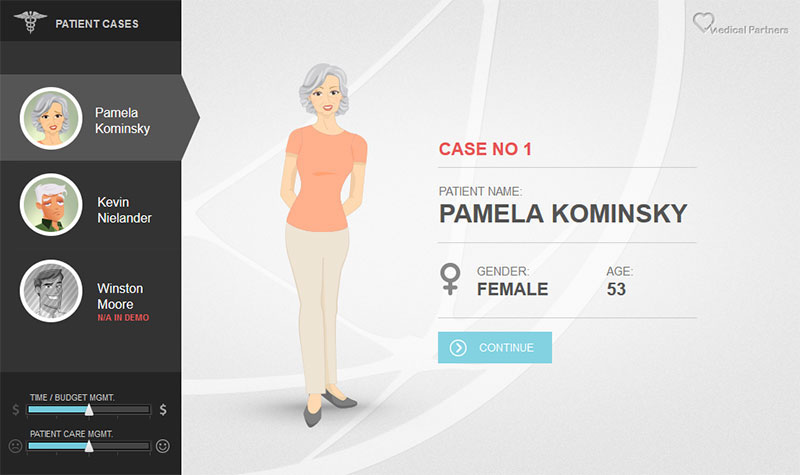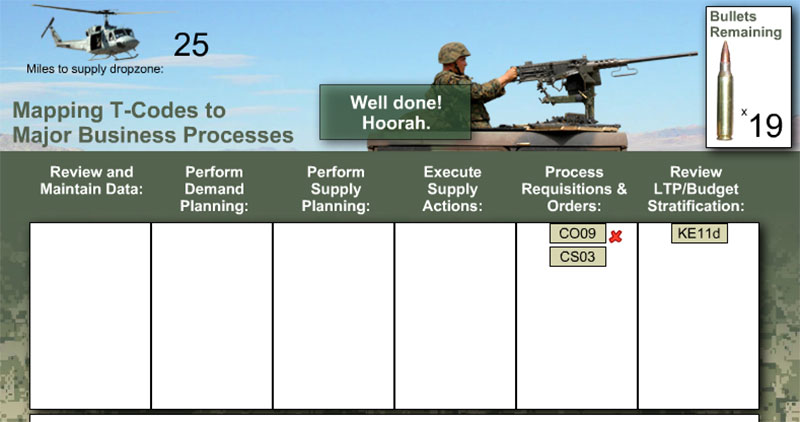What is effective elearning?
Does this look familiar?

- Fact-based quizzes dressed up as mini-games
- Clicking glossy buttons to reveal more text
- Interactivity that is over-produced and under-designed
Creating effective elearning does require some creativity and knowledge of basic design principles, but that’s what makes it interesting. Design techniques that make elearning truly effective include:
Learner-centric design
A learner centric design seeks to answer questions such as: Are the exercises effective at building relevant skills? Do learners find the exercises motivating? By contrast, a content-centric approach will focus on issues such as: Are all topics covered? Is the wording accurate? Are the colors correct?
Example: Make the Sale
- Start by asking “What is the performance goal?” In this example, the answer is: “Improve the sales skills of customer service representatives.”
- Determine what sub-tasks the learners must be able to perform to achieve this goal. One of these sub-tasks is: “Be able to match each customer with a specific customer profile by asking appropriate questions.”
- Then, develop an activity that helps the learners practice this skill in a realistic context.
Intrinsic feedback
Example: Using Computer Ports
- In this sample, learners must help a colleague quickly set up a laptop for a presentation.
- If learners make a mistake, they are not told explicitly that they are wrong. Instead, the wasted time is subtracted from the clock, the problem caused by the mistake is presented, and the colleague becomes visibly frustrated. Learners can try again, or go back and review the material.
Delayed feedback and multi-step tasks
Example: Selecting an Output Indicator
- In this example, learners must select an output indicator for a process that they wish to improve (e.g. a pizza order taking process, or a mortgage loan process).
- After choosing an indicator, the learner is shown a graph of data collected and must decide if they should keep using the indicator or choose a different one. If they reject the indicator, they must indicate why.
- Once learners have deepened their understanding by critiquing indicators, they are given the opportunity to craft their own indicator, thus further reinforcing their understanding.
Case studies and branching scenarios
Example: Patient Management
- In this sample, learners play the role of a doctor. To make a correct diagnosis and recommend appropriate treatment, learners must collect relevant information about the patient’s history and current condition.
- Learners must also weigh budget and cost considerations when making decisions. The impact of these decisions is reflected in the status bars at the bottom of the page.
- The information resources are presented as simple text, but could easily be augmented to incorporate graphics, audio, video, or external resources, such as patient charts.
Motivation
-
- Exaggerating the consequences of closing or not closing the performance gap
- Linking the training to outcomes that the learner cares about (“what’s in it for me”)
- Introducing content using stories or drama
- Including elements of risk in the training exercises
Example: Identifying Transaction Codes
- In this example, the learners must learn how to use a new application for supplying material to the army. To use the application more efficiently, they must learn the codes that are associated with the various transactions. This exercise helps learners remember the transaction codes and their categories.
- Here the elements “Bullets remaining” and “Miles to supply drop-zone” appeal to real-world motivational factors of the learner.